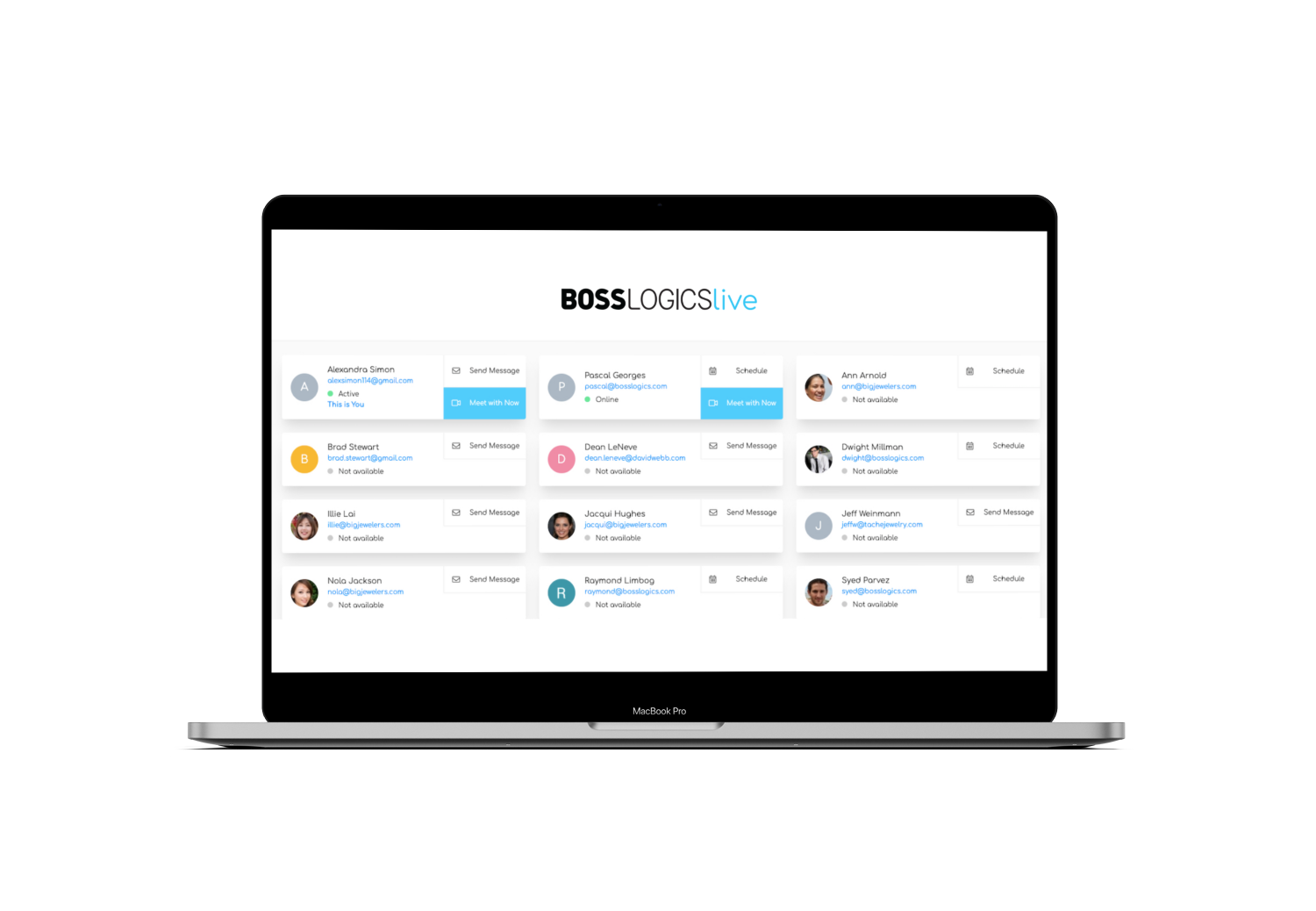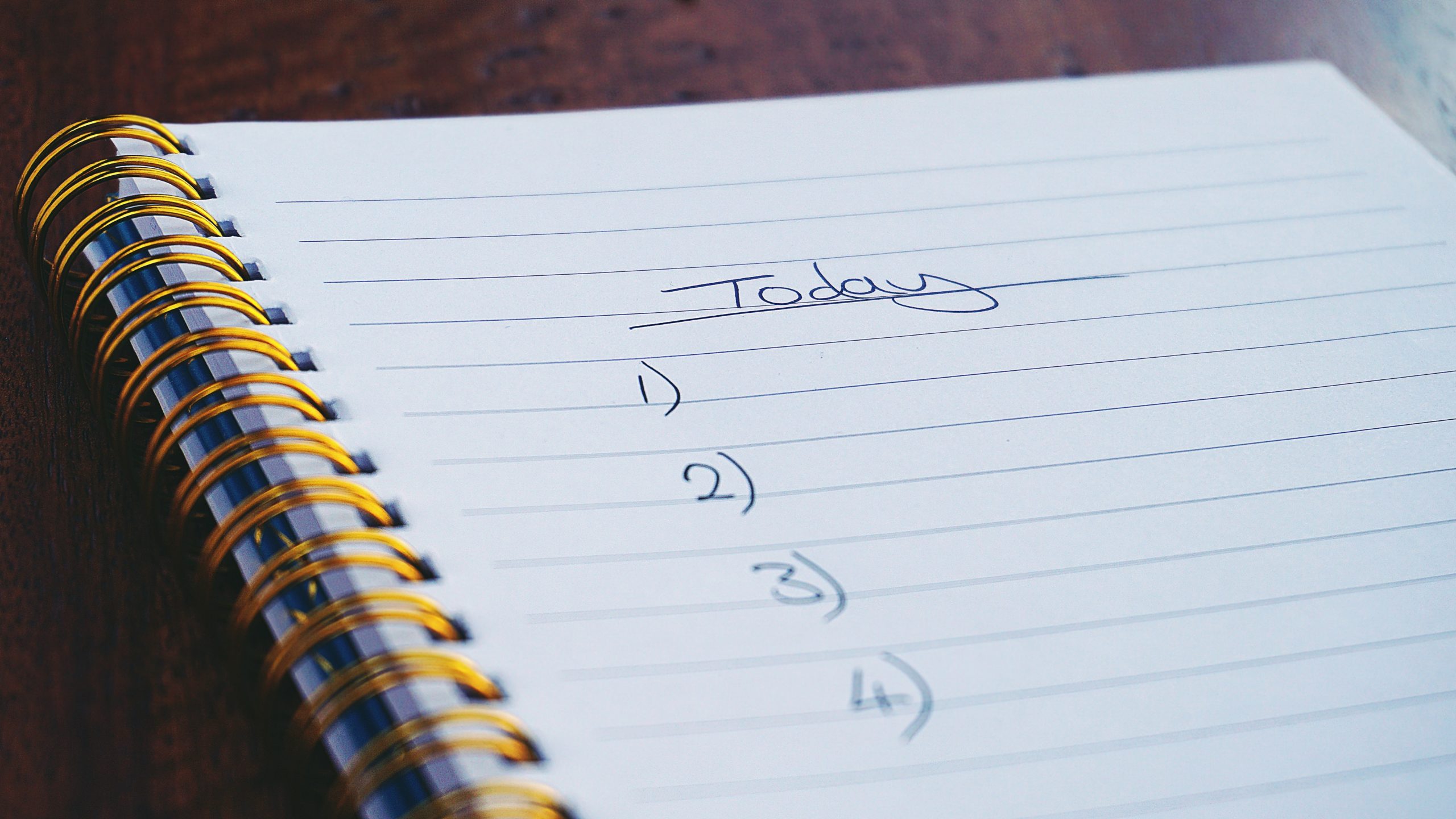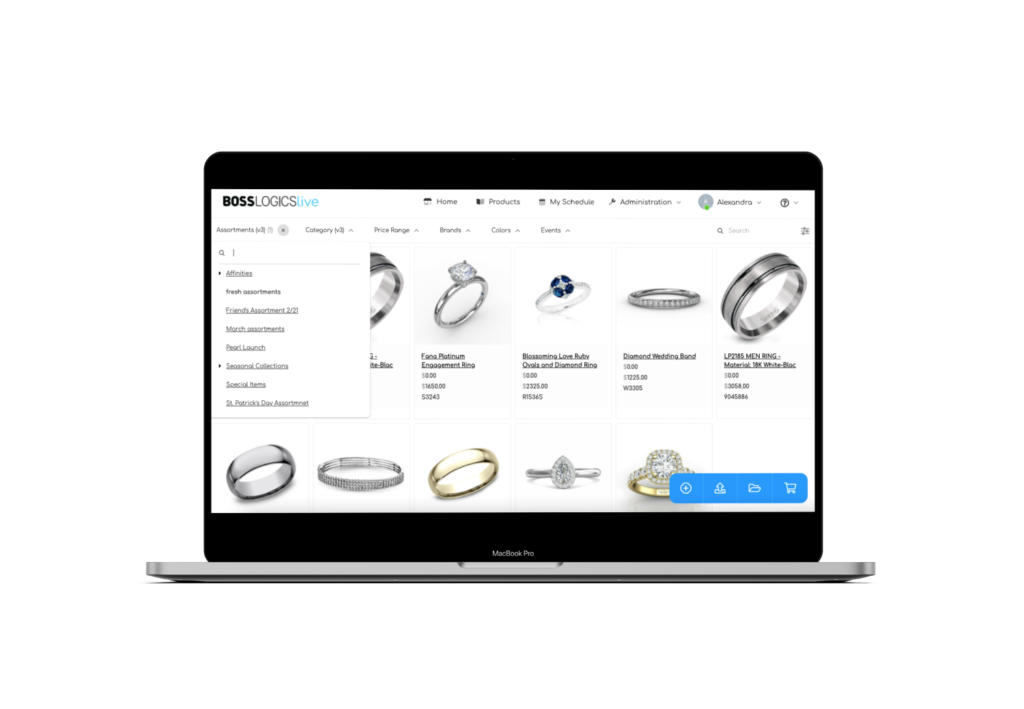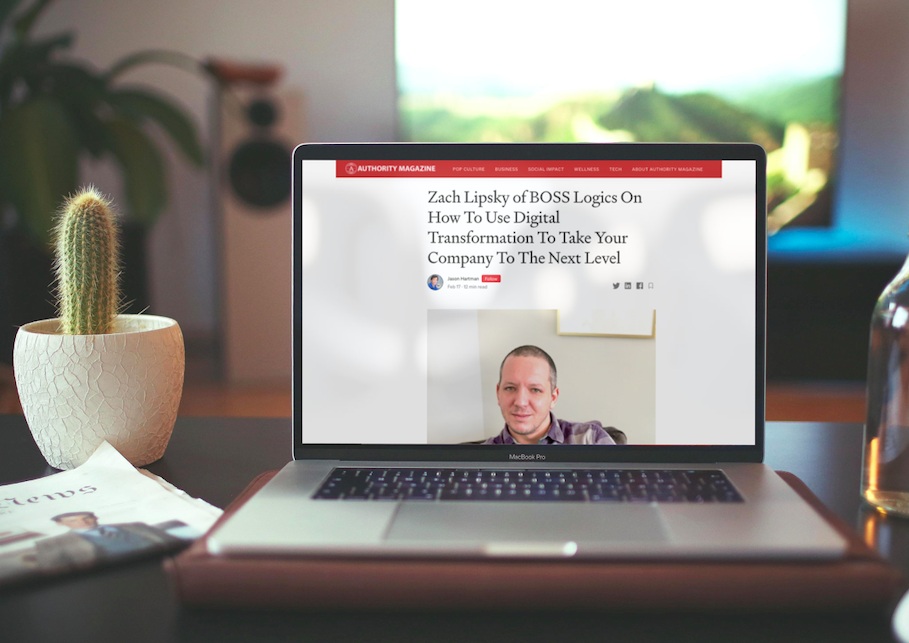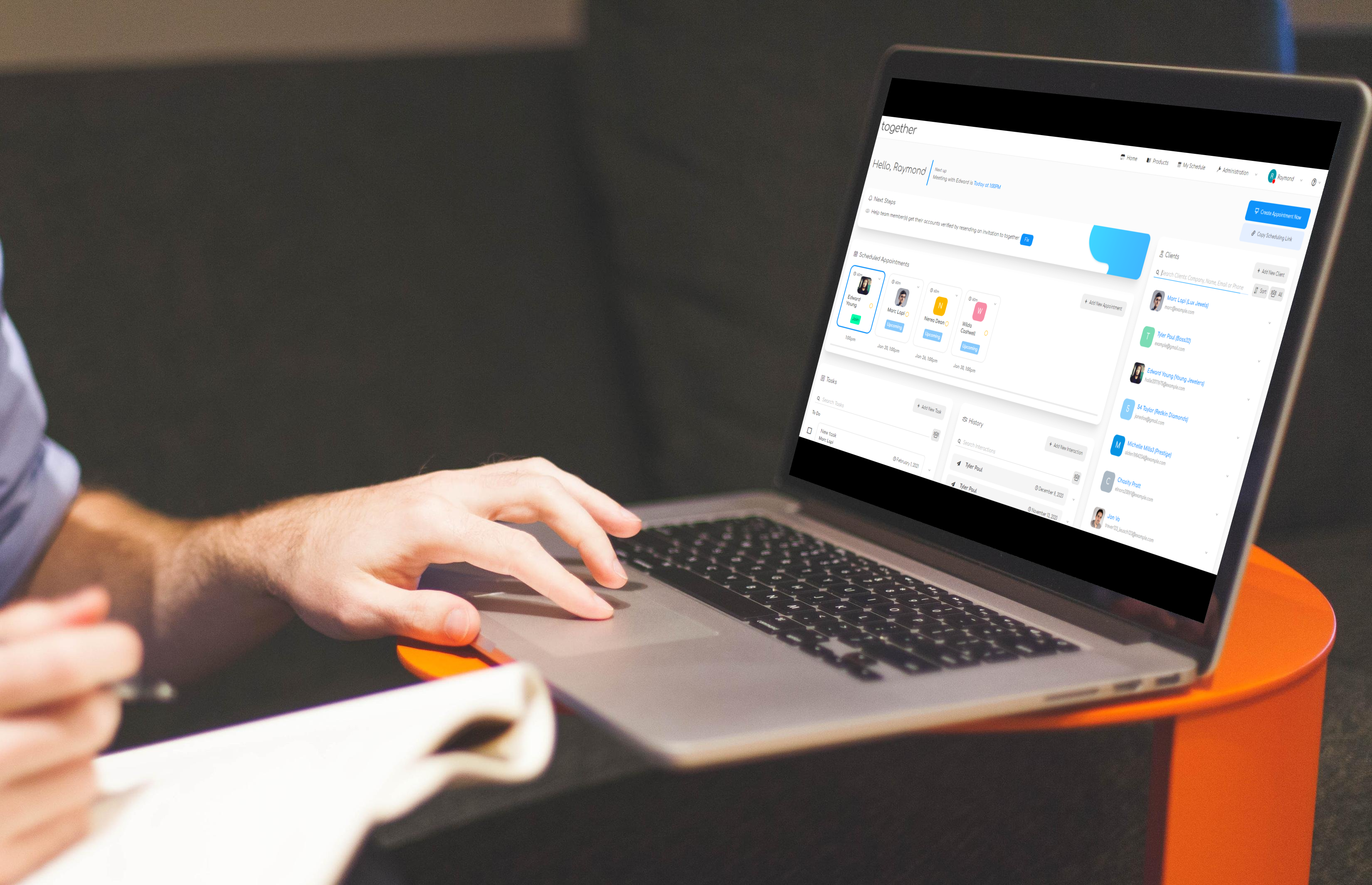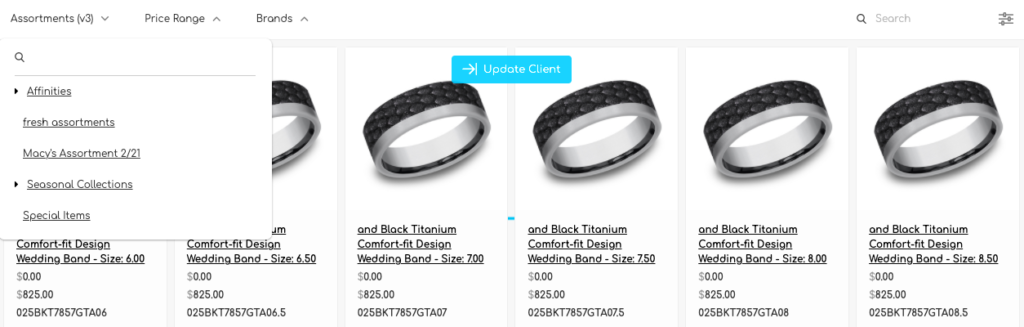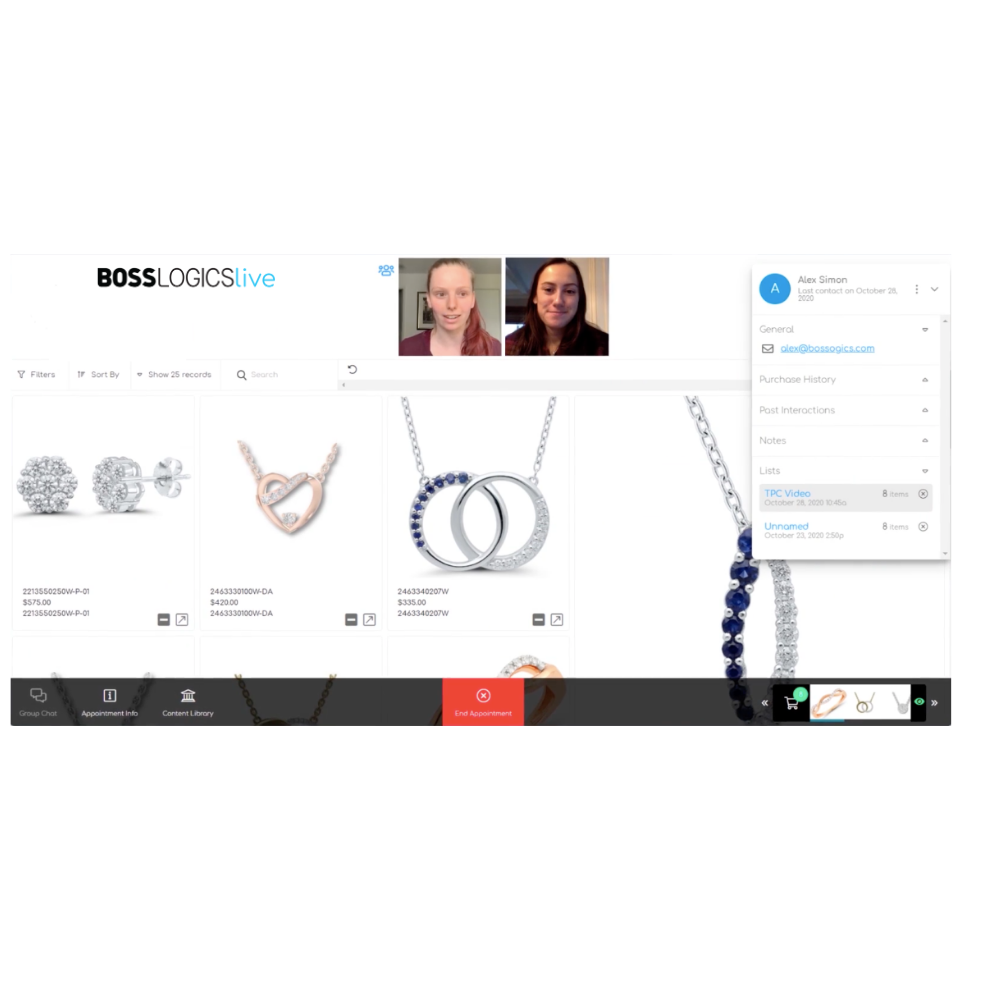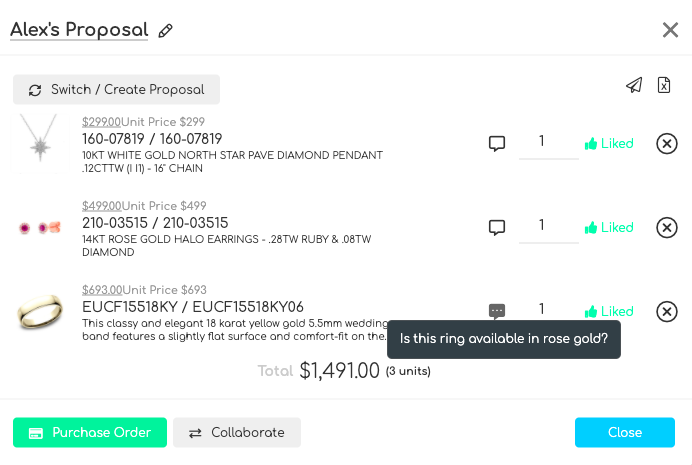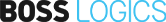Ever wonder how BOSS Logics came to be? Today we’re back to tell you our origin story and give you some background on the company and founder Zach Lispky.
It all started in 1998 — Zach founded BOSS Logics as a full-service digital and creative agency, delivering engaging and interactive brand experiences for some of the world’s leaders in fashion, jewelry, and retail. Under Zach’s vision and leadership, BOSS Logics evolved into a software company with a focus on automating and streamlining the way companies create and manage products
In March of 2020, amidst ongoing business changes, the BOSS Logics team realized there was a gap in the market for selling online, as businesses in the jewelry industry started to use video conferencing platforms for virtual sales meetings. The team was up for the challenge to create an entirely new platform to help vendors and retailers create personalized brand experiences that would enhance their sales, so they geared up and got to work.
In a matter of weeks, the team had the concept for BOSS Logics Live ready to go and began developing the platform, creating a virtual tool that would revolutionize the way vendors and retailers sell. Originally named together by BOSS, the platform connects sales associates and their customers in interactive virtual meetings while showcasing high-resolution images and 360 degree views of products. Gone were the days of screen sharing and crowded Zoom meetings — BOSS Logics Live simplified the virtual selling experience into one cohesive platform, enabling both parties to track each other’s movements and view individually curated product assortments all while video conferencing at the top of the screen.
By June 2020, BOSS Logics Live successfully launched — since its launch, the platform has been widely received by vendors and retailers alike. In August 2020, BOSS Logics partnered with the Leading Jewelers Guild trade show to provide vendors with a virtual sales experience, and with The Plumb Club on their TPC-365 initiative, welcoming members onto the platform. In October 2020, David Yurman hosted their Fall Market Week online for the first time, using BOSS Logics Live for the entirety of the event.
Want to know more? Stay tuned for more exciting announcements and partnerships from the BOSS Logics team!