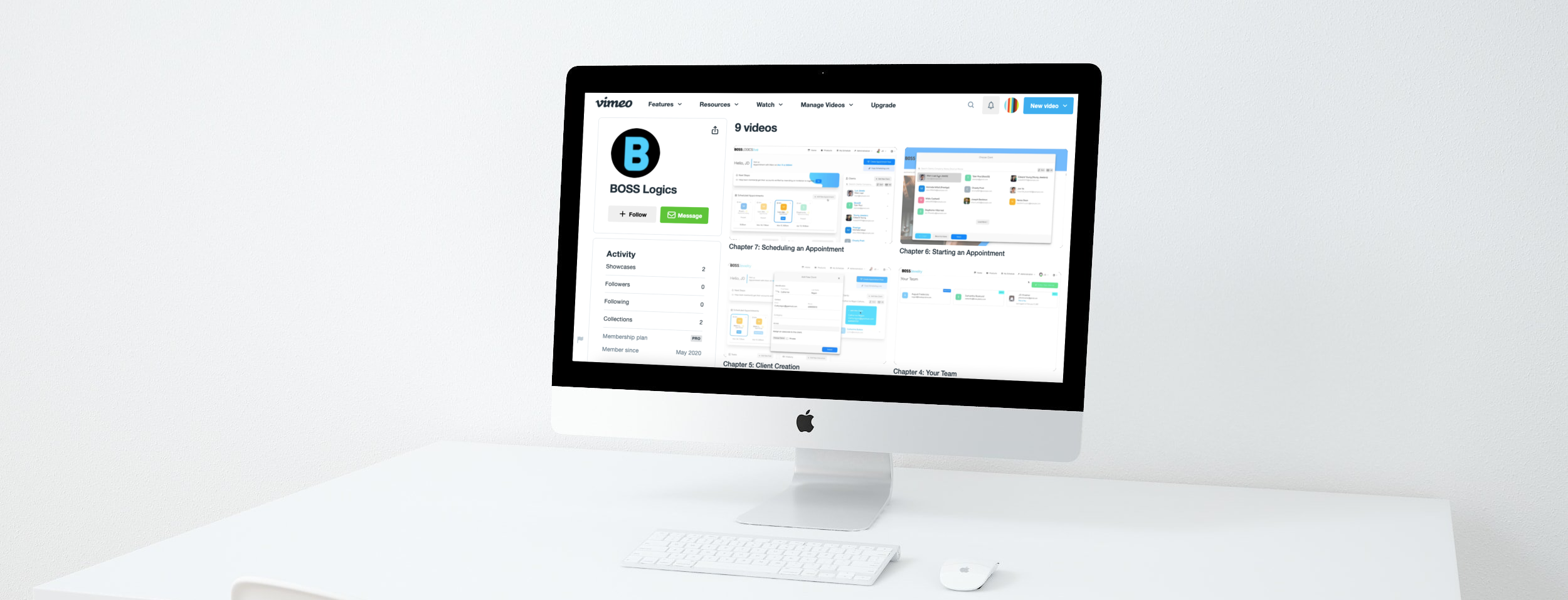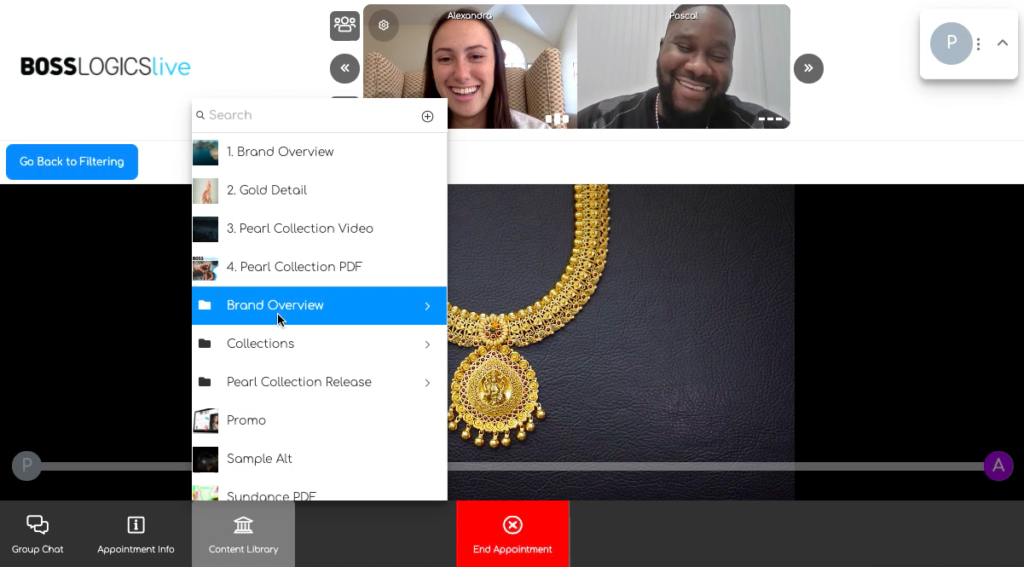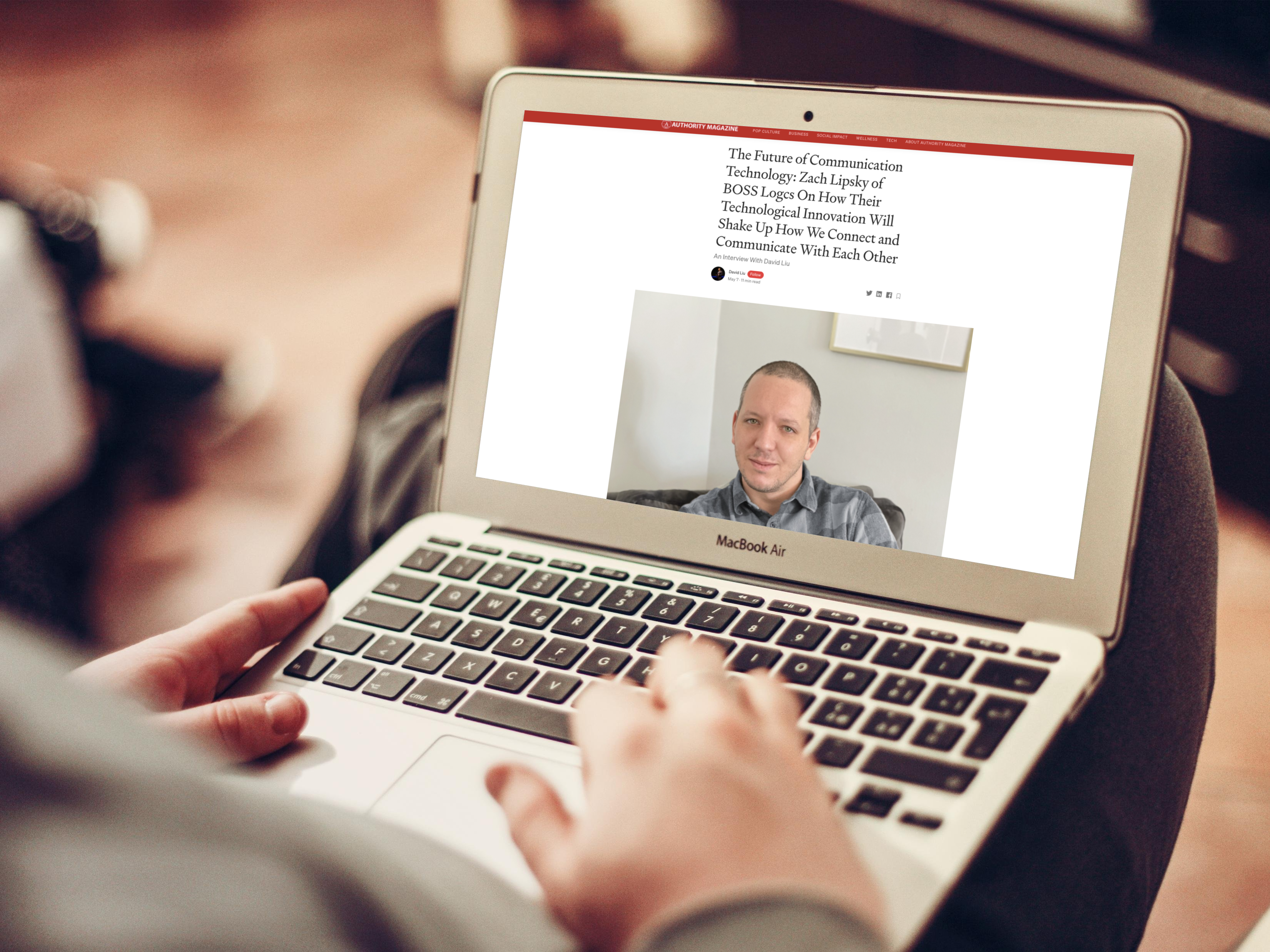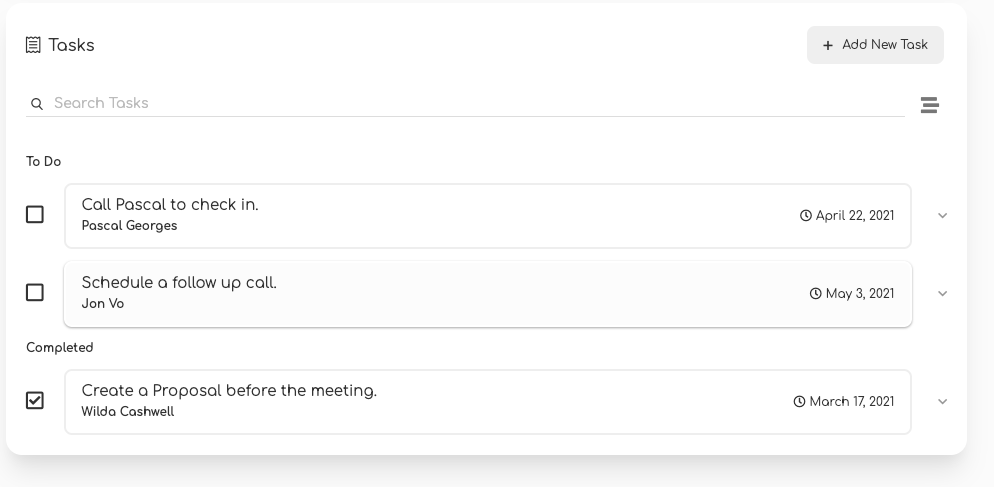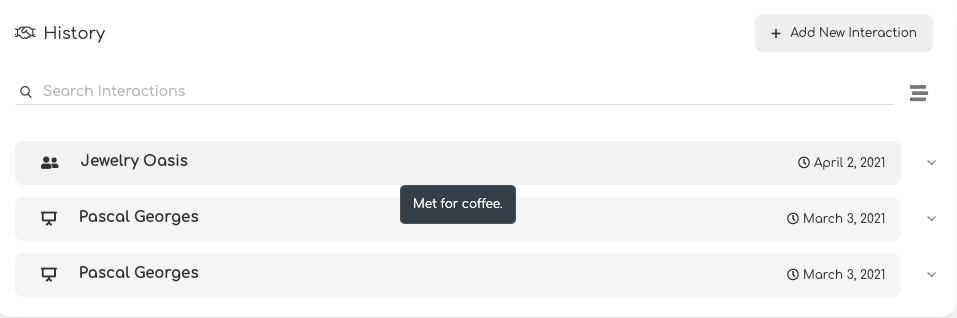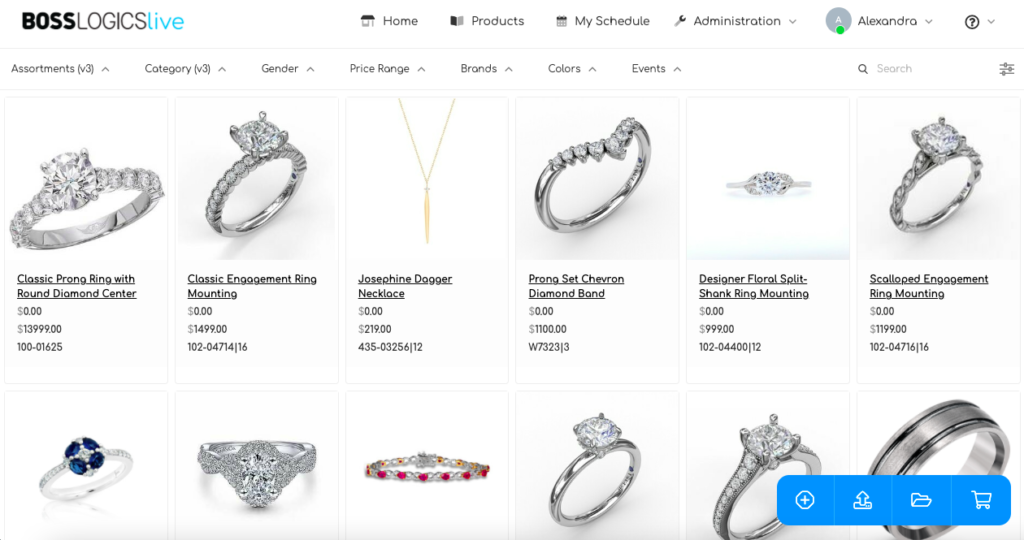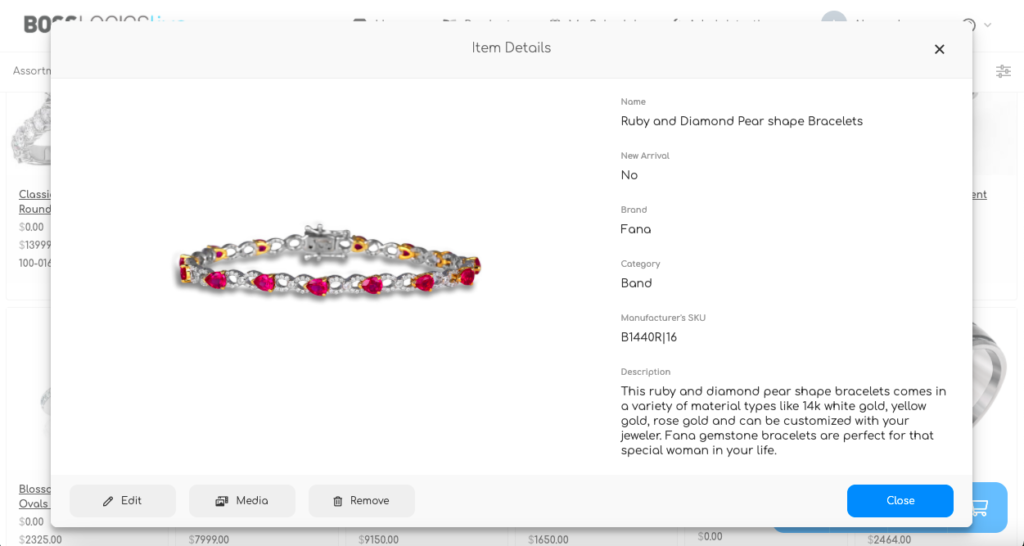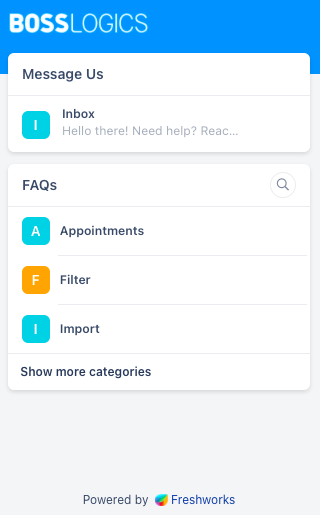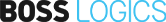Zach Lipsky, founder and president of BOSS Logics recently sat down with Authority Magazine to discuss the future of communication technology and how BOSS Logics is paving the way for vendors and retailers to digitally transform their business with BOSS Logics Live. Read an excerpt from the interview below and click here to read the full interview.
Can you share the most interesting story that happened to you since you began your career?
I think the most interesting story is one that many are familiar with; that after 20 years in business, the pandemic inspired a hard pivot. We completely reshifted our focus from bespoke digital solutions and created BOSS Logics Live. Like many others, we were nervous about what the future would hold and if we would have enough work to survive. Although creating an entirely new software platform while working remotely sounded unthinkable at the time, I had faith that my team and I could accomplish this feat, and I’m so proud of how far BOSS Logics Live has come since its inception.
Can you please give us your favorite “Life Lesson Quote”? Can you share how that was relevant to you in your life?
One of my favorite quotes is from Walt Disney — “The way to get started is to quit talking and begin doing.” I’ve taken this with me through every aspiration I’ve had. It’s encouraged me to go after what might initially sound like a crazy idea, whether that be starting my own business at such a young age or completely pivoting to creating a new software platform in the middle of a pandemic. This quote is a great motivating factor in taking action on what you say you want to achieve, and can even be applied to the clients we work with. It’s easy to talk to a client about the benefits of BOSS Logics Live, but the only way to see results is to start implementing it.
Ok wonderful. Let’s now shift to the main focus of our interview. Can you tell us about the cutting edge communication tech that you are working on? How do you think that will help people?
Last June my team and I launched BOSS Logics Live, which is an interactive product sharing tool that makes selling online feel like an in-person experience for vendors and retailers. The platform was created for vendors and retailers to either host remote sales meetings or to supplement their regular in-person meetings, creating more accessible touch points for associates and clients to stay in contact with one another. Vendors and retailers can upload their entire product inventory into the platform and showcase it during virtual appointments while simultaneously video chatting with clients at the top of the screen, ensuring that associates sell and make meaningful connections with their clients.
BOSS Logics Live helps businesses grow as it encourages them to move past traditional sales methods by taking advantage of the online world; it empowers businesses to connect with more clients, more frequently as associates can use the video chat feature for client check-ins year round. As businesses host sales meetings on the platform, there’s less of a need to travel around the country for in-person appointments, resulting in lower overhead, and overall establishing more consistent and focused communication with clients.
As we designed the platform we made sure to put thought into every feature and aspect to make selling to clients as seamless and realistic as possible. We realized that one of the most important factors in a sales meeting is nonverbal communication, so we developed the ability for both the meeting host and client to track each participant’s mouse movements as they scan the products on screen during a meeting, similar to collaboratively working in a Google Doc. With this feature, meeting hosts can gather nonverbal cues as to what items their client is interested in without explicitly discussing it.
We recently partnered with JCK, the leading and largest jewelry event in North America open to all jewelry professionals that gathers 30,000 exhibitors and attendees from around the globe each year, to create an online marketplace for vendors and their retail partners called Jewelers Source by JCK, powered by BOSS Logics Live. With this partnership, we’re working to help jewelry vendors expand their reach globally as we make selling remotely feel like an in-person experience.
How do you think this might change the world?
Because BOSS Logics Live minimizes the need for sales associates to travel to meet with potential buyers, it opens the door for vendors and retailers from around the world to broaden their reach and seamlessly connect with new clients.
The platform also offers a brand new method for consumers to continue to shop from their homes, elevating the e-commerce experience with the opportunity to shop with a skilled salesperson through a virtual meeting. Additionally, BOSS Logics Live encourages cross generational sales, allowing people to continue to work with businesses they know and love regardless of where they are located.