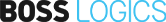Introducing BOSS Connect: A Better Way To Drive Leads From Your Website to Your Store
Schedule a DemoMarch 9, 2021
Best Practices for Sound and Lighting During a Video Call
 " alt="Best Practices for Sound and Lighting During a Video Call">
" alt="Best Practices for Sound and Lighting During a Video Call">
Since we’re spending more time than ever interacting with friends and colleagues on our computers, it’s important to know how to look and sound our best while on a video call! Read on for our best sound and lighting tips.
Lighting
- Sit facing a light source. If possible, sit facing the window, desk lamp, or other light source to ensure your face is well illuminated and clearly visible. Sitting with your back to a window or bright light source can negatively impact the quality of the video call by giving you a harsh silhouette effect.
- Create a Lighting Setup. Think of a clock: if you’re facing noon, try to position light sources at 11 and 2.
- Choose Bright Colors for Walls. Sit somewhere with white or light-colored walls to brighten up the room with reflected light — brighter surfaces reflect light, whereas darker surfaces absorb it.
- Use the Right Amount of Light. It’s important that there is plenty of light in the room to get maximum clarity, however, it’s possible to have too much light. If your window is too bright, lower the blinds or move away from the window to avoid overexposure. If a light source like a lamp is too bright, walk it away from you or dim it with a shade. If possible, use multiple light sources pointed at your face to fill in shadows and make the overall room lighting as even as possible.
- If all else fails, consider purchasing a ring light — influencers use them for a reason! Ring lights provide even light onto their subject while reducing shadows and minimizing blemishes.
Sound
- Check your audio settings before a meeting begins to make sure they’re set properly. Try testing your audio to make sure your friends and coworkers can hear you when you enter the meeting.
- Sit somewhere quiet so your microphone doesn’t pick up on other people or any background noise.
- Going off of that, if you know you won’t be speaking, mute your microphone so it doesn’t pick up on any noise.
- Try using ear buds rather than your computer’s speakers and microphone. Generally, any external earbud and microphone won’t pick up on unwanted noise, producing stronger quality audio.
Other articles
 " alt="Five Ways To Save Time At Work">
" alt="Five Ways To Save Time At Work">
November 10, 2021
Five Ways To Save Time At Work " alt="10 Things You Didn’t Know About BOSS Logics">
" alt="10 Things You Didn’t Know About BOSS Logics">
November 3, 2021
10 Things You Didn’t Know About BOSS Logics " alt="Critical Thinking Skills">
" alt="Critical Thinking Skills">
October 27, 2021
Critical Thinking Skills