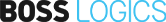Introducing BOSS Connect: A Better Way To Drive Leads From Your Website to Your Store
Schedule a DemoMay 12, 2021
What are Tasks and History?
 " alt="What are Tasks and History?">
" alt="What are Tasks and History?">
As you scroll through the BOSS Logics Live homepage, you’ll see there are sections titled Tasks and History. These functions were incorporated into the platform to help you stay organized and remind you what you’ve been working on at a glance.
Tasks will display your to-do list, and they can be assigned before, during, and after meetings. You might include tasks like “Follow up with Jon after our meeting” or “Create an Assortment for our Fall Collection.” As you finish your tasks, you can mark them as completed — you’ll see a list of everything you’ve accomplished below your to-do list.
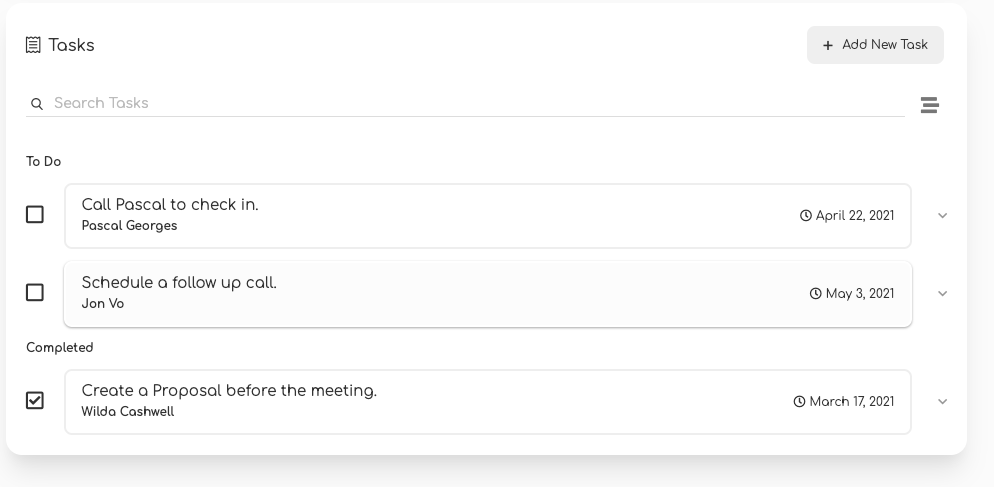
History will display records of all previous interactions with clients — differentiate how you interacted with your client by specifying if it was via an email, a call, meeting, or if it was in person. You can also add notes about what type of interaction it was — include things like “Met for coffee” or “Confirmed product listing.” Use History to browse previous chats and assortments, as well.
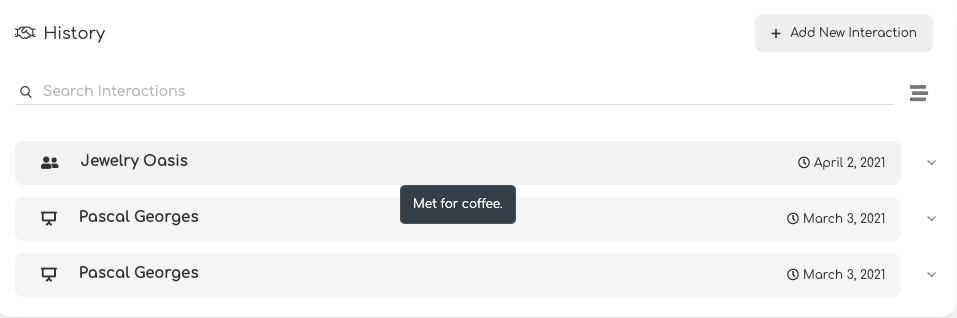
The Tasks and History features are perfect for helping you keep track of what you need to work on and who you’ve met with.
Other articles
 " alt="Five Ways To Save Time At Work">
" alt="Five Ways To Save Time At Work">
November 10, 2021
Five Ways To Save Time At Work " alt="10 Things You Didn’t Know About BOSS Logics">
" alt="10 Things You Didn’t Know About BOSS Logics">
November 3, 2021
10 Things You Didn’t Know About BOSS Logics " alt="Critical Thinking Skills">
" alt="Critical Thinking Skills">
October 27, 2021
Critical Thinking Skills