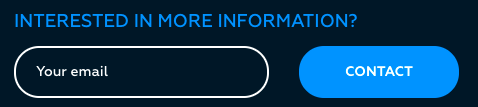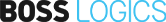This past year, virtual activities have taken a predominant place in our lives. We’ve rounded up some of our favorite virtual exercise programs to help you stay fit and get strong.
- Peloton. Although Peloton is known for its stationary bikes and cycling classes, the company also offers additional exercises through their app. Take part in guided runs, yoga classes, or try out a cardio session on their app. If you have a Peloton bike, join live classes that are streamed directly onto the screen attached to the bike and see who you’re riding against on the leaderboard.
- Obé Fitness. If you’re looking to get a quick, intense workout accomplished, Obé Fitness is for you. Obé Fitness classes take place on their web or phone apps and they offer cardio, HIIT, yoga, and boxing classes in either 10 or 28 minute sessions.
- ClassPass. This program is perfect if you want a wide variety of classes and services at your fingertips. Purchase credits and take part in virtual workouts from all major fitness studios via ClassPass Live.
- Daily Burn. Try Daily Burn if you’re looking for workouts that won’t get repetitive. Daily Burn offers more than 1,000 ranging from the beginner level through advanced levels. Classes range from 10 minutes to an hour and they are all taught by expert trainers.
- OpenFit. This program offers both on-demand, pre-recorded classes and live, interactive classes led by personal trainers. OpenFit has a variety of class options, ranging from pilates, barre, cardio, and strength training.