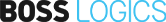Introducing BOSS Connect: A Better Way To Drive Leads From Your Website to Your Store
Schedule a DemoMay 19, 2021
What is the Content Library?
 " alt="What is the Content Library?">
" alt="What is the Content Library?">
Every presentation needs some supplemental assets, right? During an appointment you might want to show your client a video featuring your latest collection or share images of your products being modeled. That’s why we created the Content Library.
When you’re setting up your BOSS Logics Live account, be sure to import any supplemental material like videos, product images, or PDFs that will help enhance your presentations during meetings in the Setup tab within the Administration drop-down menu. Assets are great for giving your client a better feel of both your brand and your products.
During an appointment, you’ll see the Content Library button on the bottom of the screen. When you click on this button, a list of all of the assets you’ve uploaded will open. When you click on one of these assets, it will automatically appear on screen for you and your client, and you’ll have control over what the client is looking at. Send the asset into full screen mode to ensure your client has the best viewing experience, and if you’re sharing a video, you can fast-forward to a specific point and track your client’s progress in how much of the video they’ve watched.
The Content Library is the ideal tool for strengthening your presentations to guarantee your client sees the best parts of your products.
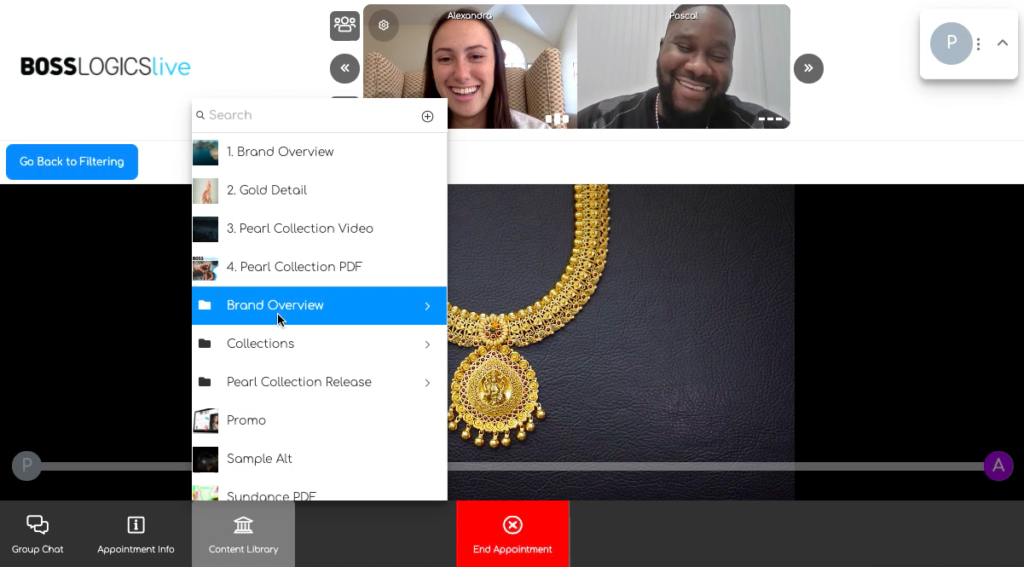
Other articles
 " alt="Five Ways To Save Time At Work">
" alt="Five Ways To Save Time At Work">
November 10, 2021
Five Ways To Save Time At Work " alt="10 Things You Didn’t Know About BOSS Logics">
" alt="10 Things You Didn’t Know About BOSS Logics">
November 3, 2021
10 Things You Didn’t Know About BOSS Logics " alt="Critical Thinking Skills">
" alt="Critical Thinking Skills">
October 27, 2021
Critical Thinking Skills