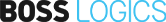Introducing BOSS Connect: A Better Way To Drive Leads From Your Website to Your Store
Schedule a DemoAugust 18, 2021
How to Speed Up Your Computer
 " alt="How to Speed Up Your Computer">
" alt="How to Speed Up Your Computer">
Whether you have a brand new computer or are using an older model, it’s inevitable that your computer will experience slower than usual speed at some point in its lifetime. We all know that feeling of frustration when an app you’re using freezes or completely quits while you’re working on something important, and although we probably can’t diagnose what’s going on, we’re here to provide some tips to get things back up to speed.
One of the easiest fixes for a slow computer is to clear your cache. Your cache is composed of data you pick up when you visit different websites on your browser so the next time you visit that website, you don’t have to load all of the data again. When your cache is full, however, it might slow down your computer since it’s holding onto older data. Check our blog post guiding you through clearing your cache here.
Another option to help speed up your computer is to uninstall unnecessary software. Go through all of the applications you’ve downloaded onto your computer and remove any you don’t use anymore and delete any old files you no longer need to clear up some disk space. Don’t forget to clear your trash once you’ve removed all of these files — your trash still holds onto all of the data you’ve discarded.
Make sure your computer software is up to date, as well. Installing the latest version of your computer’s operating system will ensure that your computer is running smoothly on the most recent version released.
Check for viruses. It’s likely you’ll pick up a computer virus at some point while browsing on the Internet, and they’ll likely cause problems for your computer. Install a third-party tool to detect any viruses or bugs you might have picked up online — many programs offer constant monitoring and protection for viruses.
Although a slow computer is an inconvenience, these simple tips are sure to help speed things up and get your computer running back to normal in no time.
Other articles
 " alt="Five Ways To Save Time At Work">
" alt="Five Ways To Save Time At Work">
November 10, 2021
Five Ways To Save Time At Work " alt="10 Things You Didn’t Know About BOSS Logics">
" alt="10 Things You Didn’t Know About BOSS Logics">
November 3, 2021
10 Things You Didn’t Know About BOSS Logics " alt="Critical Thinking Skills">
" alt="Critical Thinking Skills">
October 27, 2021
Critical Thinking Skills