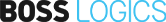Introducing BOSS Connect: A Better Way To Drive Leads From Your Website to Your Store
Schedule a DemoJune 9, 2021
A Checklist to Help You Get Started on BOSS Logics Live
 " alt="A Checklist to Help You Get Started on BOSS Logics Live">
" alt="A Checklist to Help You Get Started on BOSS Logics Live">
This checklist will help guide you through your basic account setup so you can start selling!
- Complete the Initial Setup — this is where you’ll customize the platform to reflect your business
- Update your profile picture
- Set up your schedule so customers can start scheduling appointments
- Upload your company logo
- Send invitations to team members so they can verify their accounts
- Import items — this is where you’ll get your products on the platform
- Download sample templates file and export your data into a .csv spreadsheet
- Head over to the Import Data page and select the appropriate import type
- Upload your file
- Upload the corresponding images for your products in the Product Gallery
- Save images according to their SKU
- Select bulk import or upload the images one by one
- Customize the platform to your liking
- Go to the Configure page to decide what product information will display in your Product Gallery, Appointments, and Proposals
- Personalize the Scheduling page by selecting your brand colors and make decisions about how clients will be able to schedule appointments
- Customize the Reception Room to fit your branding
- Add assets to your Content Library
- Upload videos, images, and PDFs to supplement your appointment presentations
- Import Clients
- Add clients to your account either through the Clients panel on the homepage or via an import (like you did with products)
- Create Assortments — group specific products together for presentations (ex: Summer Collection)
- Create Proposals to present to specific clients
- Add items to your “cart” during appointments to include them in your Proposal
- Schedule appointments with clients
- Copy the Scheduling link from your Homepage — share this link with clients, include it in your email signature, display it on your website, or send it via a messenger app
- Select a client and start an impromptu appointment via the Create Appointment Now button on the Homepage
Feel free to reach out to us with any questions through the Chat Now button located in the drop-down menu when you click the question mark at the top right of your screen.
Other articles
 " alt="Five Ways To Save Time At Work">
" alt="Five Ways To Save Time At Work">
November 10, 2021
Five Ways To Save Time At Work " alt="10 Things You Didn’t Know About BOSS Logics">
" alt="10 Things You Didn’t Know About BOSS Logics">
November 3, 2021
10 Things You Didn’t Know About BOSS Logics " alt="Critical Thinking Skills">
" alt="Critical Thinking Skills">
October 27, 2021
Critical Thinking Skills