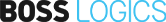Introducing BOSS Connect: A Better Way To Drive Leads From Your Website to Your Store
Schedule a DemoOctober 20, 2021
What are Client Types and Price Matrixes on BOSS Logics Live?
 " alt="What are Client Types and Price Matrixes on BOSS Logics Live?">
" alt="What are Client Types and Price Matrixes on BOSS Logics Live?">
As you’re setting up your BOSS Logics Live account and importing your contacts and products, you’ll notice you have the opportunity to create client types and price matrixes. We’ll break down what these are and how to use them on the platform.
Client types are extra classifications that you can assign to your clients within BOSS Logics Live. For example, if you’re speaking to a prospective client, you might label them as a “prospect” on the platform. Client types were created to help keep you organized and easily differentiate between the clients you’re selling to. You’ll see a label next to each client’s name indicating their client type category on your contacts list. When you’re adding new clients to your account, you’ll see a drop-down menu where you’ll be able to select the appropriate client type.
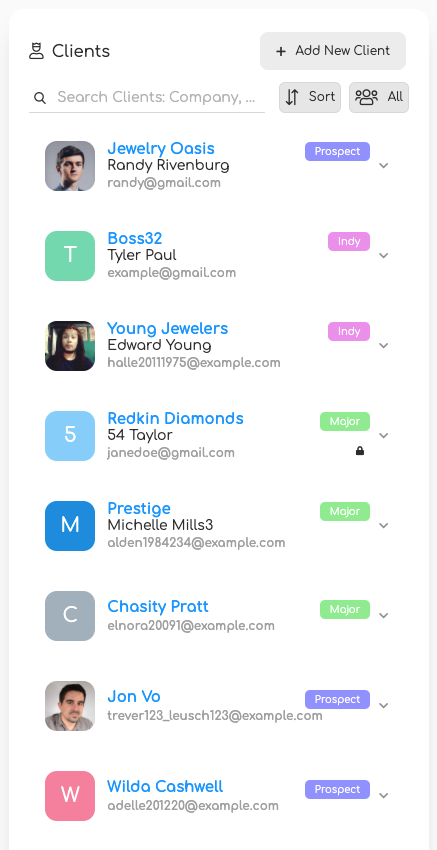
A price matrix is where you’ll define the cost of your products. Price matrix is accessible in the item details panel in the Product Gallery. Set a rule with custom pricing for each item manually or set rules when you’re importing products. You can create a price matrix for a client type or assign custom pricing for a specific client, as well.
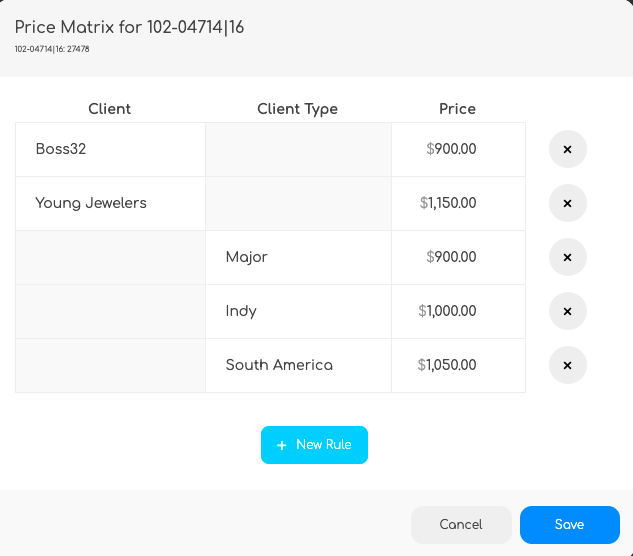
Other articles
 " alt="Five Ways To Save Time At Work">
" alt="Five Ways To Save Time At Work">
November 10, 2021
Five Ways To Save Time At Work " alt="10 Things You Didn’t Know About BOSS Logics">
" alt="10 Things You Didn’t Know About BOSS Logics">
November 3, 2021
10 Things You Didn’t Know About BOSS Logics " alt="Critical Thinking Skills">
" alt="Critical Thinking Skills">
October 27, 2021
Critical Thinking Skills