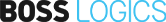Introducing BOSS Connect: A Better Way To Drive Leads From Your Website to Your Store
Schedule a DemoFebruary 17, 2021
FAQ: Proposals
 " alt="FAQ: Proposals">
" alt="FAQ: Proposals">
How can we help?
We’ve listed some of our most common FAQs about creating and sending proposals to help you have a better understanding of BOSS Logics Live and its features.
- Can Proposals only be viewed/created in Appointment mode?
- No, you are able to also view Proposals under the Client’s name by clicking the drop-down next to their name in the Clients tab. After clicking the drop-down, choose the View Recent Client List option.
- You can also view Proposals in the Product gallery page by clicking the white cart icon in the blue bar on the bottom right corner of the screen. This will allow you to search for, edit, and delete existing Proposals
- How do you email Proposals?
- From the home page you can choose the Client you would like to email the Proposal to. Once you have chosen the Client, click on the drop-down option in the Clients box and choose View Recent Client List. After you have opened the option, you can click on the button shaped like a paper airplane to email the Proposal to the Client.
- Proposals can be emailed from the Product Gallery page. Click on the Cart>>Click on the Proposal you would like to Select>>On the right side Click on the tile of the Proposal>>Dialog box open, click on the paper airplane>>Send Your curated Client Wishlist
- Proposals can be emailed from an Appointment. Click on the client drop box>>Click on the Wishlist drop box>>Click on the Proposal you would like to select>>Dialog box open, click on the paper airplane>>Send Your curated Client Wishlist.
- Is there a way to view Proposal history?
- Yes, all active proposals are viewable for each client in the Client Details Panel.
- Can multiple Proposals be made for one Appointment?
- Yes, one Appointment can have multiple Proposals.
- You can create a new Proposal while in a meeting with the Client by clicking on the cart and clicking the Switch/Create Client Wishlist. The Choose Client List window will open with the option to Start New Client Wishlist at the bottom.
- Yes, one Appointment can have multiple Proposals.
- Can anyone view a person’s notes on Proposals?
- Once you email or download the Proposal, the notes can be viewed in the included spreadsheet and email.
- The Proposal and notes for a Client can be viewed by all associates with access to the Client’s Proposal.
- Can one associate access another associate’s Proposal?
- Associates can set their Clients to private which will prevent other Associates from viewing their Client’s information in the platform. However, the Clients that have shared Proposals can be viewed by all.
- Are sales reps (non-admin users) able to configure their own field control/visibility settings for Appointments and Proposals?
- No, they are not.
- Can an associate and manager generate a Proposal outside of a meeting?
- Yes, Proposals can be created and managed outside of Appointments from the Product Gallery page by clicking on the Shopping Cart icon in the bottom right hand corner for the page.
Other articles
 " alt="Five Ways To Save Time At Work">
" alt="Five Ways To Save Time At Work">
November 10, 2021
Five Ways To Save Time At Work " alt="10 Things You Didn’t Know About BOSS Logics">
" alt="10 Things You Didn’t Know About BOSS Logics">
November 3, 2021
10 Things You Didn’t Know About BOSS Logics " alt="Critical Thinking Skills">
" alt="Critical Thinking Skills">
October 27, 2021
Critical Thinking Skills